Text Input
Creates a text input that can be used to filter or search
To see how to filter a query using a text input, see Filters.
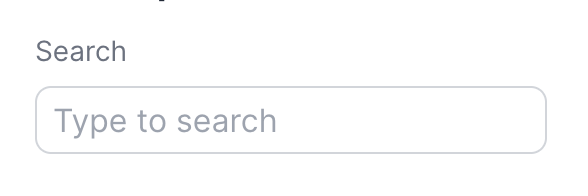
<TextInput name=name_of_input title="Search" />
Examples
Basic Text Input
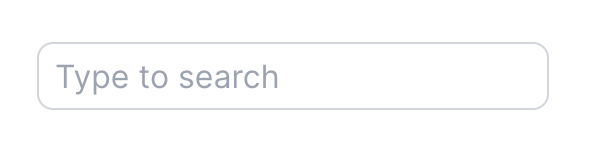
<TextInput name=name_of_input />
With Title
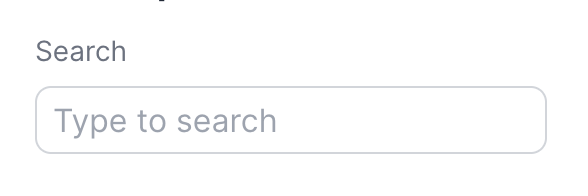
<TextInput name=name_of_input title="Search" />
With Placeholder
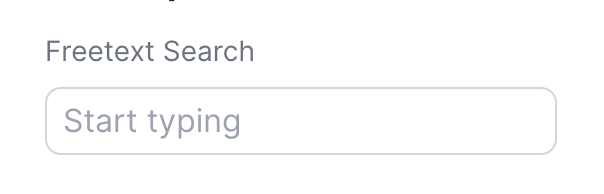
<TextInput name=name_of_input title="Freetext Search" placeholder="Start typing" />
With Default Text Prefilled
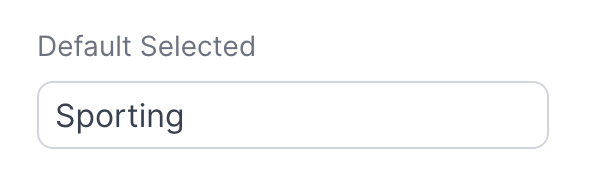
<TextInput name=name_of_input title="Default Selected" defaultValue="Sporting" />
Fuzzy Finding (Searching)
TextInput provides an easy-to-use shortcut for fuzzy finding. Note that this is different than LIKE, as it does not require a direct substring, and is useful in situtations where spelling may be unknown, like names.
You can reference it by using the syntax {inputs.your_input_name.search('column_name')}, and it returns a number between 0 and 1.
Usage
Assuming you had some TextInput first_name_search:
SELECT * FROM users ORDER BY {inputs.first_name_search.search('first_name')} LIMIT 10 -- Optionally limit to only show the 10 closest results
becomes
SELECT * FROM users ORDER BY damerau_levenshtein(first_name, '{inputs.first_name_search}') LIMIT 10 -- Optionally limit to only show the 10 closest results
Options
name
REQUIRED
Name of the text input, used to reference the selected value elsewhere as {inputs.name.value}
- Options:
- string
title
Title displayed above the text input
- Options:
- string
placeholder
Alternative placeholder text displayed in the text input
- Options:
- string
- Default:
- Type to search
hideDuringPrint
Hide the component when the report is printed
Options:
- Default:
- true
